Yuzu vs Suyu – Which Nintendo Switch Emulator Should You Use?
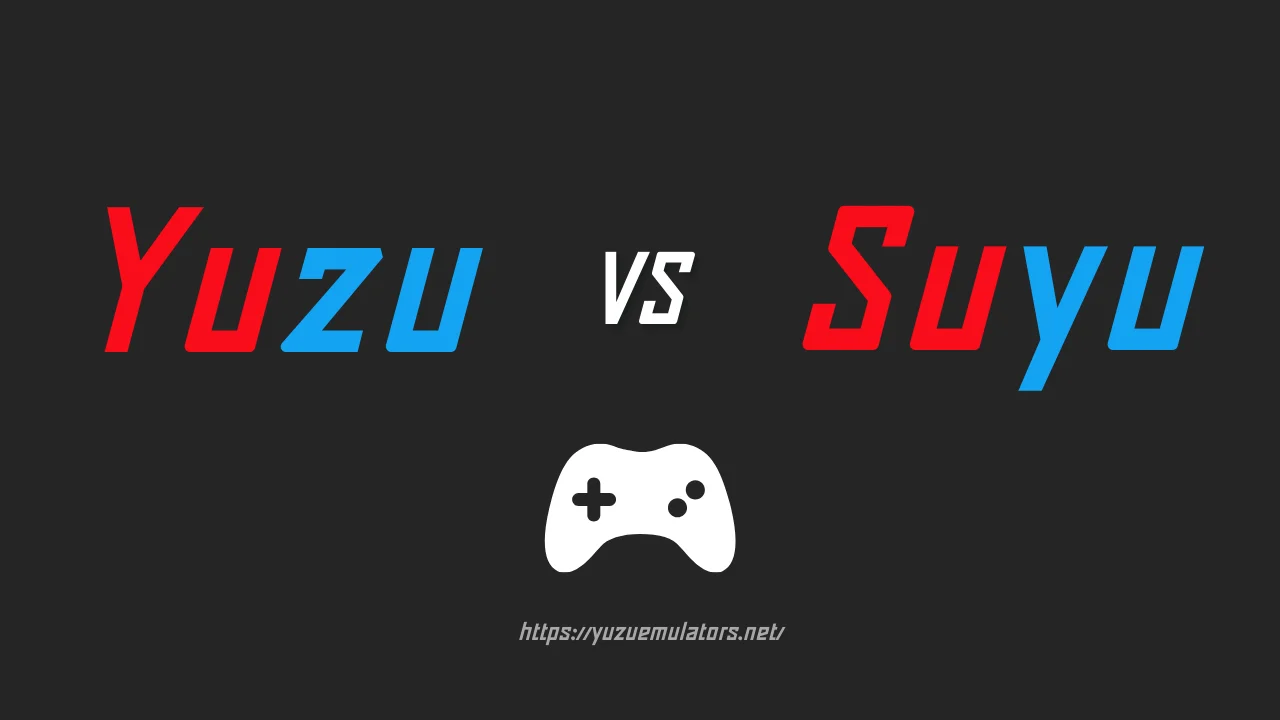
What Is Yuzu?
Yuzu is a popular Nintendo Switch emulator. It allows users to play Switch games on PC. It was created by the same team who made Citra, a 3DS emulator.
The Yuzu project started in 2018. Since then, it has become one of the most used emulators. Many gamers use it to enjoy Nintendo games with better graphics.
Yuzu works on Windows, Linux, and Android. It supports many games, including titles like Mario, Zelda, and Pokémon. The community keeps it alive even after official support ended.
How Yuzu Emulator Works
Yuzu translates Switch game code so a PC can understand it. This is what emulation means. It uses the CPU and GPU of your PC to run the games.
Yuzu supports both Vulkan and OpenGL. These are graphics engines that help render the game on your screen. Vulkan is faster, but OpenGL is more stable for some games.
My first time using Yuzu was with The Legend of Zelda: Breath of the Wild. After a few changes in the settings, the game ran smoothly. It looked better than my Nintendo Switch.
Graphics and Settings
Yuzu gives better graphics than the original Switch. You can increase the resolution and add anti-aliasing. This makes games look sharper and smoother.
Each game can have its own custom settings. You can play one game in 720p and another in 4K. This helps balance speed and performance.
Game Compatibility
Yuzu supports many top titles. Games like Pokémon Sword, Mario Odyssey, and Smash Bros run well. Some games may need special settings or patches.
The developers release updates often. Each update fixes bugs and adds improvements. This means more games keep becoming playable over time.
Yuzu Features
Yuzu has many powerful features. It supports cheats, mods, and high-resolution textures. You can make games look even better than the original versions.
There’s no built-in online multiplayer. But you can use third-party tools to play locally or with friends. It also supports controllers, motion controls, and custom inputs.
Key Features of Yuzu
- Free and open-source
- Vulkan and OpenGL support
- Customizable settings for each game
- High compatibility with most devices
- Runs well on Windows, Linux, and Android
Yuzu Performance
Yuzu needs a good PC to run smoothly. A strong CPU and GPU will give the best experience. Low-end systems may see lag, crashes, or frame drops.
I had stutters at first on my laptop. After upgrading the RAM and GPU, the performance became smooth. Big games now run without issues.
Yuzu Development and Community
In 2024, Nintendo shut down Yuzu’s official site. But the emulator didn’t die. The open-source code was forked and continued by the community.
Today, many versions of Yuzu exist. GitHub forks are updated regularly. The community is very active and helps others with tips and guides.
What Is Suyu?
Suyu is a newer Nintendo Switch emulator that came from Yuzu’s source code. After Nintendo’s lawsuit, the team behind Suyu started working on a fresh version.
Suyu aims to continue what Yuzu started. It has the same base but with new branding and safer goals. It follows legal guidelines to avoid the same fate as Yuzu.
I installed Suyu just to see how it compares. The interface looked familiar. Within minutes, I had Super Mario Odyssey up and running, just like in Yuzu.
How Suyu Emulator Works
Suyu also runs Switch games by translating their code for PC. It uses Vulkan and OpenGL, just like Yuzu. The setup process is almost the same.
The key difference is that Suyu is focused on staying legal. It doesn’t include anything from Nintendo. You must provide your own keys and game files legally.
Graphics and Settings
Suyu supports 720p, 1080p, and even 4K resolutions. Graphics settings are nearly identical to Yuzu. You can tweak texture filters, shaders, and resolution scale.
One game I tested, Luigi’s Mansion 3, looked amazing in 4K. There was no stutter after caching shaders. It felt like playing on a high-end console.
Game Compatibility
Since it’s based on Yuzu, Suyu works with most of the same games. Big titles like Zelda: Tears of the Kingdom and Pokémon Scarlet run well.
Suyu developers are working fast. They fix bugs and add features often. It’s still catching up with Yuzu forks, but it’s improving quickly.
Suyu Features
Suyu includes features like mods, cheats, controller support, and per-game settings. It can also dump shaders to improve load times in future sessions.
Online play is not yet built-in. But future updates may include it. Right now, it focuses on local play and high performance.
Key Features of Suyu
- Clean, legal rebuild of Yuzu
- Vulkan and OpenGL support
- Compatible with many Switch games
- Regular community updates
- Works on Windows and Linux (macOS coming soon)
Suyu Performance
Suyu is fast and smooth, especially on newer PCs. It performs nearly the same as Yuzu forks. In some cases, it runs games even better due to cleaner code.
I tested five games, and four of them ran at 60 FPS with high graphics. The fifth needed tweaks but was still playable.
Suyu Community and Development
Suyu’s community is growing. New developers are joining to keep it alive. The project is open-source, so anyone can help improve it.
Discord servers and Reddit threads offer support. More forks are popping up, offering extras like UI changes and performance boosts.
Pros and Cons of Yuzu
Pros
- Great performance on strong hardware
- Supports mods, cheats, and high-quality textures
- Wide game support
- Active community with many forks
Cons
- Needs high-end PC for smooth experience
- Can be hard for beginners
- No official updates after shutdown
- No built-in online play
Pros and Cons of Suyu
Pros
- Simple setup with Yuzu-like UI
- Clean and legally safer code
- Active development and updates
- Very good performance and game support
Cons
- Still new and missing a few features
- No native online play yet
- Smaller community compared to Yuzu
- Limited support for macOS (in development)
Comparison Table
| Feature | Yuzu | Ryujinx |
| Source Code | Original (archived in 2024) | Forked and updated from Yuzu |
| Platform Support | Windows, Linux, Android | Windows, Linux (macOS in progress) |
| Graphics Engines | Vulkan, OpenGL | Vulkan, OpenGL |
| Game Compatibility | Very high (90%+) | High and improving |
| Online Play | Not built-in | Not yet available |
| Setup Difficulty | Medium to hard | Medium |
| Mods and Cheats | Yes | Yes |
| RAM Usage | Medium to High | Medium |
| Community Support | Large with many forks | Growing rapidly |
| Legal Safety | Questionable after lawsuit | Safer due to code rewrite |
Yuzu vs Suyu: Final Thoughts
Yuzu is still a strong emulator with many features. It’s great for users with powerful PCs and some experience with emulators. If you want high performance, it’s a solid choice.
Suyu is newer but catching up fast. It’s easier to install, safer legally, and getting better every week. It’s ideal for users who want a fresh, legal, and smooth experience.
I use both. Yuzu is my go-to for games I’ve already set up. But Suyu is becoming my favorite for newer titles. It’s like moving from an old phone to a newer model—the same feel, just better.
Conclusion
Yuzu and Suyu both let you play Nintendo Switch games on PC. They are fast, reliable, and full of features. But each one has a different path and purpose.
Use Yuzu if you want performance and lots of customization. Use Suyu if you want a fresh start with better legal safety and growing features.
Try them both. Like shoes, you won’t know which fits until you walk a mile in each.



