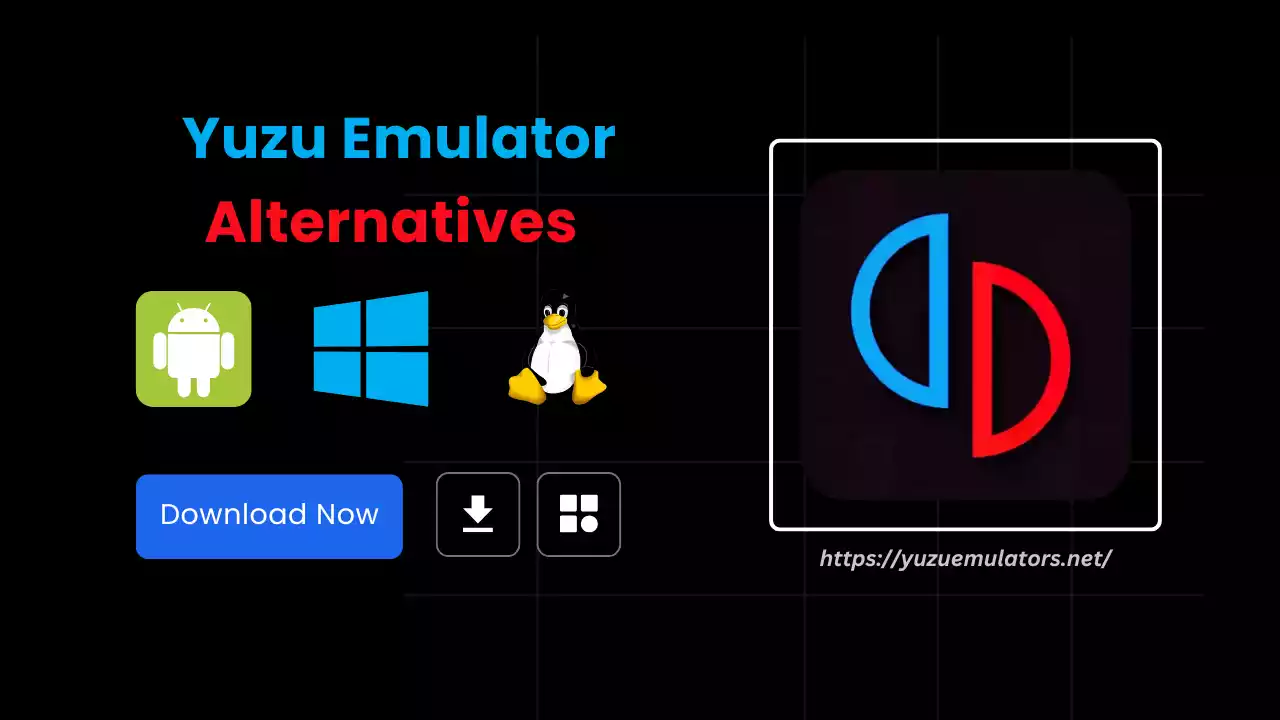Do you like playing Nintendo Switch games? What if you could play them on your computer or even your phone? That is what emulators help you do. An emulator is a computer program that makes one device act like another. I used a program called Yuzu to play Nintendo Switch games on my PC. But now, there are many other emulators out there that I have explored. If your device is not supported Yuzu Emulator, then you can explore the alternatives I am listing below the alternatives.
Yuzu Emulator Alternatives List:
- Suyu
- Ryujinx
- Sudachi
- Torzu
- Egg NS

Each of these emulators has special features. They are made by different groups of people. Some of them are still new and may have some problems. Others are very stable and work well on many computers. Let’s learn more about each emulator.
1. Suyu The Best Yuzu Alternative
What Is Suyu?
Suyu is a new emulator that was made by a group of people who liked Yuzu. They took the code from Yuzu and made a new version that keeps getting better. This project is open-source, which means anyone can see the code and help fix problems or add new features.
Features
Supports Many Games
Suyu can run a wide variety of Nintendo Switch games, making it a strong alternative to Yuzu. It lets you enjoy popular titles easily on your computer or phone.
Fast Updates
The Suyu team works hard to improve the emulator regularly. You get frequent updates that help fix bugs and add new improvements.
Multi-Platform Compatibility
It works on Windows, Linux, and Android devices. This gives you the freedom to use Suyu on almost any device you have.
Pros and Cons of Suyu
Pros:
Cons:
Who Should Use Suyu?
If you used Yuzu before and liked it, Suyu is a great choice. It looks like Yuzu and does many of the same things. If you are willing to try something that might have a few bugs but is getting better all the time, Suyu is for you.
2. Ryujinx A Stable and Reliable Emulator
What Is Ryujinx?
Ryujinx is another emulator that lets you play Nintendo Switch games on your computer. It is known for being very stable and rarely crashes. It is also open-source, which means many programmers help to make it better.
Features
High Stability
Ryujinx is praised for its strong stability, ensuring you enjoy uninterrupted gameplay. Its consistent performance makes it a reliable choice for gamers.
Frequent Updates
The developers of Ryujinx release updates regularly. These updates improve game compatibility and fix small bugs that may arise.
Wide Compatibility
It runs on Windows, Linux, and macOS, allowing users with different operating systems to enjoy a smooth gaming experience.
Pros and Cons of Ryujinx
Pros:
Cons:
Who Should Use Ryujinx?
If you want an emulator that is steady and you do not like programs that crash, Ryujinx is a good choice. It is best for people with a strong computer who want to play Nintendo Switch games without interruptions.

3. Sudachi – A Faster Version of Yuzu
What Is Sudachi?
Sudachi is an emulator created from Yuzu’s code that focuses on speed and performance. It aims to run games faster than Yuzu, making them smoother on strong computers.
Features
Faster Performance
Sudachi is optimized for speed, making some games run more smoothly than before. Its performance boost is noticeable on powerful computers.
Optimized for High-Performance PCs
The emulator is designed to take full advantage of high-end hardware. Gamers with strong PCs will notice fewer lags and better frame rates.
Simple and Open-Source
It is open-source, meaning anyone can help improve its performance. Its design is simple and focused on enhancing speed.
Pros and Cons of Sudachi
Pros:
Cons:
Who Should Use Sudachi?
If you have a strong gaming PC and want the best speed for your games, Sudachi is a good choice. It is best for those who enjoy fast gameplay and are willing to try a newer program.
4. Torzu A New Yuzu Fork
What Is Torzu?
Torzu is another emulator built from Yuzu’s code. It was made to keep Yuzu’s work alive while adding extra improvements. Even though it is similar to Yuzu, it has its own new features.
Features
Continuation of Yuzu
Torzu is designed to continue Yuzu’s legacy with added improvements. It follows in the footsteps of Yuzu and tries to maintain its strengths.
Open-Source and Evolving
The emulator is open-source, so developers can contribute to its growth. Its evolving nature means it will improve as more people work on it.
Supports Many Games
Even as a new project, Torzu can run many Nintendo Switch games. Its compatibility makes it a promising choice for future developments.
Pros and Cons of Torzu
Pros:
Cons:
Who Should Use Torzu?
If you are curious about trying a new emulator that carries on Yuzu’s work, Torzu is worth a try. It is best for those who are patient and willing to explore new software even if it is still under development.
5. Egg NS The Only Emulator for Android
What Is Egg NS?
Egg NS is a unique emulator because it lets you play Nintendo Switch games on an Android phone. Unlike other emulators that work on computers, Egg NS is designed for mobile use. It is a closed-source emulator, which means its code is not shared with the public.
Features
Mobile-First Design
Egg NS is built for Android devices, allowing you to play games on the go. It is the only emulator that brings Nintendo Switch gaming to your phone.
Touchscreen and Controller Support
The emulator supports touchscreen controls, though it works best with a special controller. This design gives you flexibility in how you play.
Game Compatibility on Mobile
It can run many popular Nintendo Switch games, making it a strong choice for mobile gamers. Its design focuses on delivering a console-like experience on an Android device.
Pros and Cons of Egg NS
Pros:
Cons:
Who Should Use Egg NS?
If you want to play Nintendo Switch games on your Android phone, Egg NS is the only choice available. It is best for users who do not have a computer and are happy to invest in a compatible controller.
Comparison of All Emulators
Below is a simple table that shows the differences between the five emulators:
| Emulator | Platforms | Best For | Open-Source | Stability | Performance |
| Suyu | Windows, Linux, Android | People who liked Yuzu and want a similar emulator | Yes | Good | Good |
| Ryujinx | Windows, Linux, macOS | Those who want a stable and reliable emulator | Yes | Very Stable | Moderate |
| Sudachi | Windows, Linux | Gamers who want faster game speed | Yes | Moderate | High |
| Torzu | Windows, Linux | Users who want a new Yuzu fork and are curious about new software | Yes | Early Stage | Moderate |
| Egg NS | Android | Those who want to play Switch games on a phone | No | Moderate | Moderate |
This table can help you decide which emulator might work best for you. Each emulator has different strengths and weaknesses. Choose one that fits the device you have and the type of gaming experience you want.
Exploring a Variety of Yuzu Emulators Alternatives
Apart from the Yuzu alternatives I mentioned above, I have also explored many other emulators. These programs help me play games from different consoles on my computer.

Here is a list of further emulators, along with their license types:
- NoxPlayer – Freeware
- PCSX2 – GNU General Public License
- RetroArch – GNU General Public License
- Cemu – Mozilla Public License
- RPCS3 – GNU General Public License
- PPSSPP – GNU General Public License
- PSX Emulator – Freeware
- Dolphin – GNU General Public License
- Yuzu – GNU General Public License

NoxPlayer Freeware
I use NoxPlayer when I want an Android emulator on my PC. It is completely free and lets me run mobile games easily on my computer. I like it because it is simple and fast.
PCSX2 GNU General Public License
PCSX2 is my go-to emulator for playing PlayStation 2 games. It is open-source under the GNU General Public License. I enjoy using it because it has many features and a supportive community.
RetroArch GNU General Public License
RetroArch is a very versatile emulator. It works for many different consoles and is open-source. I love it because I can play games from many different systems all in one place.
Cemu Mozilla Public License
Cemu lets me play Wii U games on my PC. It is under the Mozilla Public License, and I like its performance and compatibility. It helps me enjoy games that I could not play otherwise.
RPCS3 GNU General Public License
RPCS3 is my favorite emulator for PlayStation 3 games. It is open-source and works very well on my computer. I appreciate the effort put into making sure it is updated frequently.
PPSSPP GNU General Public License
PPSSPP lets me play PSP games, and I love how smooth it is. It is open-source under the GNU General Public License and has excellent compatibility with many PSP titles.
PSX Emulator Freeware
The PSX emulator is great for playing the original PlayStation games. It is freeware, which means I can use it without paying anything. I find it very user-friendly.
Dolphin GNU General Public License
Dolphin is a popular emulator for GameCube and Wii games. I enjoy Dolphin because it is open-source and works on many systems. Its performance is very good, and it lets me relive classic games.
Yuzu GNU General Public License
Although I now explore alternatives, I still appreciate Yuzu for what it was. It is open-source and my favorite way to play Nintendo Switch games on my PC.
Conclusion
Each one of these emulators has helped me enjoy a wider world of gaming. I have learned that the best emulator depends on what games I want to play and what device I use. After using many different emulators, I have come to appreciate the variety they offer. Whether you are a fan of Nintendo Switch games or love classic arcade games, the Yuzu emulator is the best for me until now. You can download the desired emulators according to device requirements and specifications.